Reports
For all reports, you will be asked to enter your PACER login and password to view case information if you are not already logged into PACER.
Reports can be accessed by clicking on Reports on the top blue main menu bar.
The reports available are listed below:
Cases: The Cases Report displays the cases Filed, Entered, Discharged, Dismissed, Closed and Converted.
Claims Register: The Claims Register Report displays claims filed for a specific case.
Docket Report: The Docket Report allows users to view and print a listing of all events docketed to a specific case.
Calendar Events: The Calendar Events Report displays a report of events scheduled for a particular date and time selected. The report will show the first proceeding that set the hearing date, or if the proceeding that set the hearing date is related to an earlier proceeding, the earlier proceeding will print.
Creditor Mailing Matrix: The Creditor Mailing Matrix Report displays the list of creditors for a specific case. The list contains the creditors uploaded after case opening and may or may not include parties that have filed/docketed a pleading to the case.