
- Understanding Bankruptcy
- Court Info
- Local Rules and General Orders
- Court Fees
- Noticing Information
- Court Holiday Calendar
- Staff Directory
- Directions
- Directions for First Meeting of Creditors
- Inclement Weather Policy
- Statistics
- Federal Judiciary
- Register of Governmental Units
- Third Circuit Court of Appeals
- Historical Societies
- Courtroom Technology
- Job Vacancies
- Judges’ Info
- Hearing Dates
- Opinions
- Honorable Michael B. Kaplan, Chief Judge
- Honorable Rosemary Gambardella
- Honorable Christine M. Gravelle
- Honorable Andrew B. Altenburg, Jr.
- Honorable Vincent F. Papalia
- Honorable John K. Sherwood
- Honorable Jerrold N. Poslusny, Jr.
- Honorable Stacey L. Meisel
- Honorable Mark E. Hall
- For Attorneys
- Instructions for E-Filers
- NextGen CM/ECF Instructions
- CM/ECF
- Instructions for Conventional Filers or Debtors Without an Attorney
- CM/ECF Resources
- Bankruptcy Resource Manuals
- Lawyers Advisory Committee
- Privacy Guidelines
- Court Appearances by Telephone
- CM/ECF User's Guide
- CM/ECF Helpdesk Information
- CM/ECF Training Information
- Pro Bono Programs
- Zoom Trial Guidelines
- Filing Without an Attorney
- Checklist for Ch 7 & 13 Documents Required at Time of Filing
- Bankruptcy Basics
- Submitting a Bankruptcy Package Electronically
- Introduction to Bankruptcy Video
- Before You File for Personal Bankruptcy
- Chapter 7 Debtor Assistance Resource Guide
- Chapter 13 Debtor Assistance Resource Guide
- Approved Credit Counseling Agencies
- Median Income Data
- Filing Fees
- Foreclosure Resources
- Exemption Information
- Finding a Lawyer
- Legal Resources
- Glossary of Legal Terms
- Determine How You Will Pay Your Filing Fee
- Where to File - By County
- Forms
- Case Info
- CM/ECF
- PACER Information
- Obtaining Case Information
- Transcripts
- Cases with Claims Agents
- BlockFi Inc., 22-19361 (MBK)
- BowFlex Inc. - 24-12364
- Bed Bath & Beyond, Inc. Case Information and Protocols
- Cyxtera Technologies, Inc., Bankruptcy Case No. 23-14853 (JKS)
- David's Bridal, Inc. Case Information and Protocols
- Rite Aid Corporation
- WeWork Inc. (23-19865-JKS)
- Office of the US Trustee
- Programs & Services